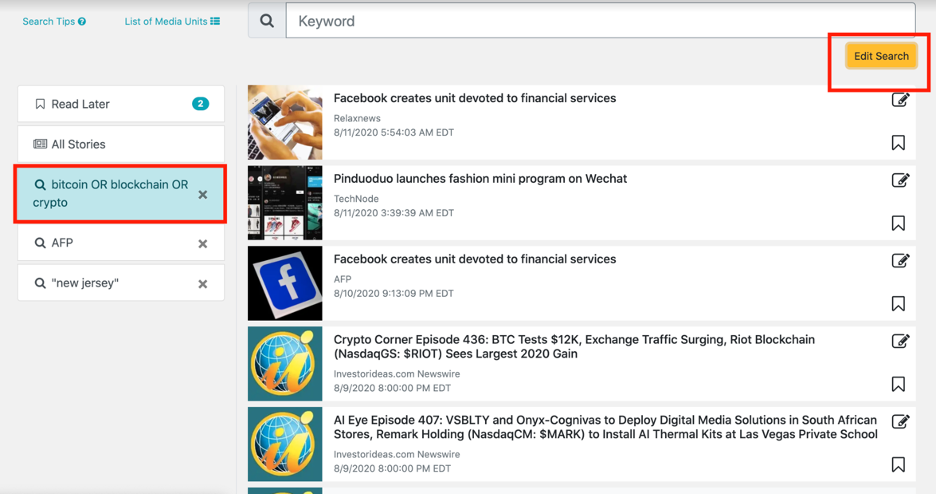WordPress dashboard > Nordot > Find Articles
Type in your keyword(s) and hit Save Search (if you want a specific publication, go to “List of Media Units” next to the search box and click the one you like to auto-republish)
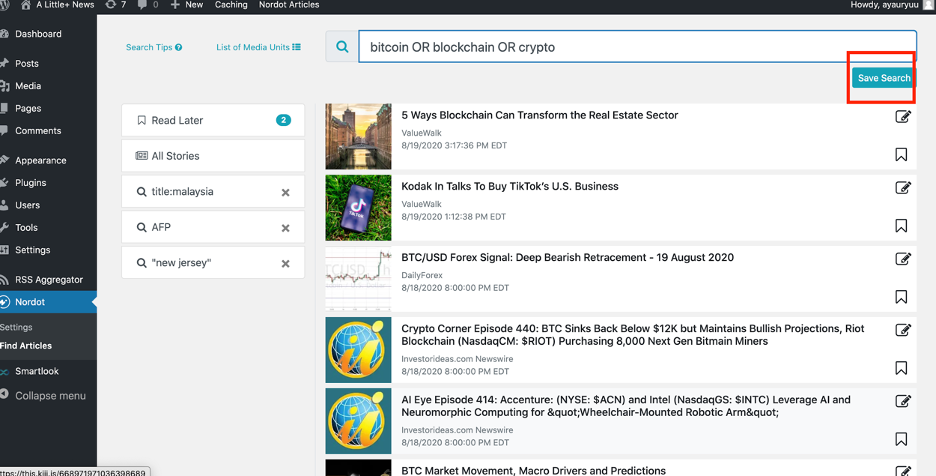
Once the Options page comes up, check “Automatically publish articles from this search.” Choose the number of stories and frequency. You can check the modal window option and featured image as well. Once done, hit Create, and you’re all set.
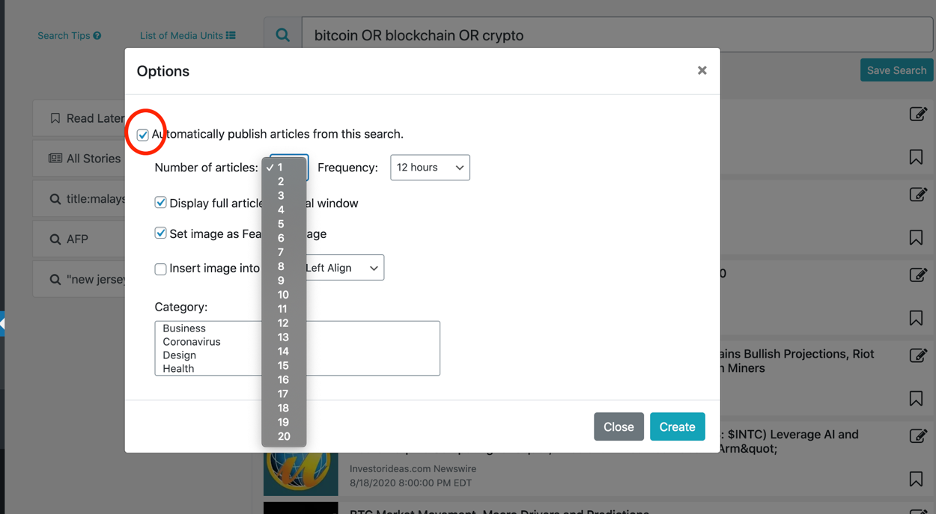
If you want to change the frequency or the number of stories, you can click saved search and edit by clicking Edit Search